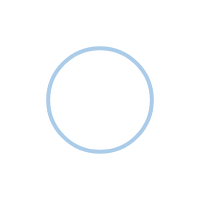- For Individuals
- News
- ELKART Pay — One-tap operations from Bank Kompanion!
Bank News
.png&w=3840&q=75)
ELKART Pay — One-tap operations from Bank Kompanion!
ELKART Pay — One-tap operations from Bank Kompanion!
Now holders of ELKART cards issued by Bank Kompanion can make contactless payments and ATM withdrawals — simply tap your phone to the terminal or ATM!
💳 How to activate:
Connect ELKART Pay via the Kompanion mobile app on an Android device (OS 6.0.1 or higher, with NFC support):
Open the Kompanion app
Select your ELKART card
Go to “Card Settings” and select “Contactless payment”
Tap “Activate ELKART Pay”
Enter the SMS code sent to your registered phone number
Done! Your card is now contactless-ready
📲 Important:
Make sure Kompanion is selected as the default contactless payment app in your phone settings:
Go to “Connection and sharing”
Enable NFC
Open “Contactless payments”
Set Kompanion as your default app
🚫 Due to iOS restrictions, ELKART Pay is currently available only on Android.
🎯 Benefits of the feature:
🔐 Security — Card details are tokenized once and a token is used for all future transactions
⚡ Speed — Pay instantly
📴 Offline capability — Works without internet at POS terminals
🏧 Payment process at POS terminal:
Unlock your phone
Payments above 5000 KGS require biometric confirmation (Touch ID, Face ID, PIN)
The terminal must support ELKART NFC
🏧 Cash withdrawal process at ATM:
Unlock your phone and tap to the NFC module
Select transaction and confirm by tapping again
ATM must support ELKART NFC withdrawals
Now you can pay and withdraw in one tap — fast, easy, and secure!
Bank Kompanion brings technology closer to you — to make financial management simple and comfortable.
ℹ️ For more information, contact 88 00 (free from mobile) or WhatsApp +996 770 33 88 00
Share