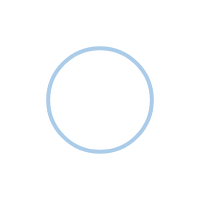- For Individuals
- News
- OSAGO via the "Kompanion" Mobile App — Frequently Asked Questions
Bank News
.png&w=3840&q=75)
OSAGO via the "Kompanion" Mobile App — Frequently Asked Questions
Getting OSAGO insurance through the "Kompanion" mobile app is fast, convenient, and doesn't require visiting an office. We've collected answers to the most common customer questions to make the process even easier for you.
1. Can I get insurance through the app for a legal entity (company)?
No, insurance through the mobile app is only available for individuals.
2. How can I get a paper policy if I need one?
You can visit any nearby branch of the insurance company through which you arranged OSAGO in the app and request a paper version of your policy.
3. What if I have multiple cars — can I insure all of them?
Yes, you can. The app will display all vehicles registered in your name, and you can insure each one while managing all policies from a single page.
4. Does the type of vehicle affect the insurance process?
Yes, the type of vehicle (passenger car, truck, etc.) affects the insurance cost.
5. Can I insure a car with old-style license plates?
Yes, you can insure a car even if it has old-format license plates.
6. If someone else drives the car, can they use the insurance?
Yes. During the insurance process, you can choose coverage that allows any driver to be insured. In that case, anyone driving your vehicle will be covered.
7. How long does it take to receive OSAGO confirmation?
Confirmation is sent immediately after completing the application. If the policy was issued via SAKBOL, it will appear within 24 hours.
8. Where can I see that my insurance has been issued?
A policy icon will appear on the app’s home screen. Tap it to view your active policy.
9. How do I know my OSAGO was successfully issued?
If your insurance icon appears on the home screen and you can view the policy details, it means your OSAGO was issued successfully.
With the "Kompanion" app, getting OSAGO insurance is easier and more convenient. You save time and manage all your policies right from your smartphone.
For questions, call 88 00 (free from mobile phones), or write on WhatsApp: 0 770 33 88 00.
Share